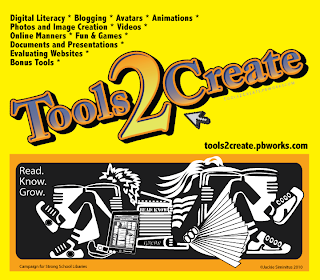|
Tuesday, October 30, 2012
45 yrs. later - Julie Andrews & 7 children
Thursday, September 27, 2012
COMPUTER CLUB October 1, 2012
Wednesday, September 12, 2012
Welcome to the New Fall Season
Thursday, August 30, 2012
Monday, August 27, 2012
San Mateo Senior Computer Club - 9/10
Monday, August 20, 2012
Senior Health & Wellness Fair 9/22
Interested in walking? Before the Health and Wellness Fair begins, join Dr. James L. Hutchinson M.D. for a walk across the street at Beresford Park. Registration begins at 8:30 a.m. Water stations will be available throughout the ½ and 2 mile courses.
For more information, call the Senior Center at 650-522-7490. Major funding for the fair has been provided by Mills-Peninsula Heath Services, A Sutter Health Affiliate.
Friday, June 29, 2012
Our e-Books are Reading Us (WSJ 6/29/12)
Friday, June 8, 2012
OnGuard Online - Stop Think Connect Campaign
 Here is what the site says it is about: "OnGuardOnline.gov is a partner in the Stop Think Connect campaign, led by the Department of Homeland Security, and part of the National Initiative for Cybersecurity Education, led by the National Institute of Standards and Technology."
Here is what the site says it is about: "OnGuardOnline.gov is a partner in the Stop Think Connect campaign, led by the Department of Homeland Security, and part of the National Initiative for Cybersecurity Education, led by the National Institute of Standards and Technology."See http://onguardonline.gov/
Monday, June 4, 2012
JUNE 2012 Computer Club
Monday, April 30, 2012
May 7th Computer Club Topic: City Website
On Monday, May 7th at 2pm, the Computer Club Topic is "Touring the City Website". See you there!
Friday, March 16, 2012
Notify Me: Sign up for San Mateo City news alerts
Thursday, February 23, 2012
Senior Citizens Commission - Vacancy
- Meetings Date: 3rd Tuesday every other month
- Meeting Time: 10:00am
- Meeting Location: City Hall Conference Room C
- Application: Boards and Commission Vacancy Application
How To Apply
The Boards and Commission Vacancy Application is available for pick-up at the City Clerk’s office at 330 W. 20th Avenue, can be viewed/printed online or mailed upon request by phoning 650-522-7040.
• Must be registered to vote
• Reside in San Mateo
• Are encouraged to attend a meeting of the Board/Commission they are applying to serve on.
Local Government and Serve Your Community
Monday, February 20, 2012
How To Get OFF Facebook
Here is a an article on "How to Permanently Delete a Facebook Account". See http://www.wikihow.com/Permanently-Delete-a-Facebook-Account
Below is a screen capture from the article on the "Short Method":
Computer Teachers, Hands On Learning
 |
| John and Andi |
Want to learn how your computer works, how to open documents, use a mouse? These two gentlemen and their team of computer-savvy coaches know it all and walk seniors through 5-week introductory courses that meet Monday mornings.
John also makes himself available in the afternoon for individual computer consultations (by appointment). Stop by and say hello. A good time to meet the full team of computer coaches is at the monthly Computer Club, a free event held on the first Monday of the month at 2pm.
 |
| John and students |
Monday, February 6, 2012
February Computer Club: Facebook, Twitter, LinkedIn, Google+
Monday, January 16, 2012
70 Ways to Use an iPad in the Classroom
This slideshow collection "70 Interesting Ways to Use an iPad in the Classroom" is fun to explore, slid by slide. Share it with friends and family who are iPad users. There are some wonderful apps for young grandchildren. Thanks go to educator Tom Barrett of the United Kingdom -- he looks like he enjoys his work!
Tuesday, January 10, 2012
Tools2Create course offered in January
"Tools2Create" is an online course that walks participants through a number of the top web 2.0 tools (including blogs) and also addresses issues and new vocabulary such as "digital literacy" and digital citizenship.
Friday, December 30, 2011
COMPUTER CLUB: January 9
 Happy New Year!
Happy New Year! We look forward to seeing you on Monday, January 9 at 2:00pm for the first COMPUTER CLUB meeting of 2012. Bring in your new technology toys and tales.
Bring friends and family.
Sign up for new courses.
- Learn how to use your new computers, eReaders, tablets, mobile devices and more.
- Learn new social media tools including image generators, avatars, mini-music videos, wikis, blogs, and all sorts of fun web 2.0 tools. You have permission to have fun!
or in person at the San Mateo Senior Center at 2645 Alameda de las Pulgas.
Monday, November 21, 2011
Wednesday, November 16, 2011
iPad Classes in December and January
Stay tuned for more details.
Wednesday, November 2, 2011
Tablets and eReaders; AudioBooks
Preface: We are seeing the advent of tablets. iPads in its second generation, Color Nook in a new revision, and Kindle at a new price point. Handouts included images of the Apple iPad2, Barnes & Noble's Color Nook, and the Amazon Kindle. Features of the above include:
- All are less than 1/2" and weigh less than 1.5 lbs.
- Most have color sscreens that are touch sensitive.
- Some have more than 500 to 150,000 applications.
- The tablets with cameras can conduct video conferencing with other tablets or PCs.
- All can read books in a special format.
- Most can view document files, photographs, podcasts.
- Most can play music and videos.
Monday, October 3, 2011
October 2011 Computer Club - Email Hoaxes
Situation
You have received a forwarded e-mail from a friend with a story in it that warns you about doing or not doing a specific action. Should you believe it and continue forwarding the warning to other friends?
Here’s a typical example of a forwarded e-mail story you might receive:
“URGENT NEWS
New from Ampang Gleneagles Hospital Important news to pass it on ! Please spend 1 minute and read on…News from Gleneagles Hospital (Ampang) URGENT !!!! from Gleneagles Hospital Limited
Seven women have died after inhaling a free perfume sample that was mailed to them. The product was poisonous. If you receive free samples in the mail such as lotions, perfumes, diapers etc. throw them away. The government is afraid that this might be another terrorist act. They will not announce it on the news because they do not want to create panic or give the terrorists new ideas. Send this to all your friends and family members…
Gleneagles Hospital Limited
Human Resources Department”
What to do:
- Go to the web site for Snopes by typing the web address in the address bar of your browser: www.snopes.com
- In the Search box on snopes.com, type a few of the important words from the e-mail story. For the above example, for instance, type, “poisoned perfume samples.”
- Snopes.com will return search results showing various similar story links, IF the urban legend is known to Snopes or reported to them.
- Click on the appropriate link to see details and if the legend is true or not. For the above example, you will see a large FALSE on Snopes plus variations of the story plus the Origins of the story.
Snopes also has other information links related to urban legends or misinformation.
Horizontal Links:- What’s New – Lists recent additions and updates to snopes.com
- Randomizer – Snopes picks random information to display.
- Hot 25 – Snopes compiles the 25 urban legends currently circulating most widely.
- FAQ – Displays frequently asked questions about snopes.com
- Odd News – This features a daily collection of links to news articles and web sites of interest to readers.
- Glossary – Provides definitions for a number of terms one might be unfamiliar with
- Newsletter – Provides a form one can use to subscribe to a free update newsletter
- Message Board – Anyone can post a message here related to something on the web site.
Vertical Links Home Page:
- Top Scams – Lists several pervasive forms of scams.
- Snopes.com in the Press – Shows links to news articles about Snopes.
- About snopes.com – Explains the history and background of snopes.com.
Other Suggestions
- Add www.snopes.com as a Favorite in your computer browser.
- Other fact-checking sites to look at:
FactCheck.org
TruthorFiction.com
HoaxSlayer.com
Situation/Example
You have received an e-mail from a purported “financial institution” stating there is an error or other information needed for your account, asking you to log into your account.
“Dear Bank of America customer,
During our regularly scheduled account maintenance and verification procedures, we have detected a slight error in your billing information.
This might be due to either of the following reasons:
1. A recent change in your personal information ( i.e.,change of address).
2. Submitting invalid information during the initial sign up process.
3. An inability to accurately verify your selected option of payment due to an internal error within our processors.
Please update and verify your information by clicking the link below:
https://update.bankofamerica.com/
If your account information is not updated within 24 hours then your ability to access your account will become restricted.
Thank you
The Bank of America Billing Department
Bank of America, N.A. Member FDIC. Equal Housing Lender | |
What to do:
- NEVER LOG INTO YOUR ACCOUNT OR DO ANYTHING ASKED! Most of the time this is a scam e-mail to get your personal information.
OR
- Call your bank or other financial institution and ask them if they sent the e-mail.